Graphic Designers
Are you a graphic designer, and would like to:
- Make extra money?
- Create websites for your clients quickly and easily?
- Generate a residual income?
There are 3 design options you can offer your clients:
- Use a Standard Design
- Customize a Standard Design
- Make Your Own Design
1. Use a Standard Design
The first option is the quickest and easiest to build a website. You can upload your clients' logo (or they can do this if themselves if they like). If they don't have a logo, there will be a text logo. Standard Designs are organized into categories, and you can choose the categories you would like to be available for your clients.
2. Customize a Standard Design
The majority of the designs we provide with the system are designed in such a way that you can replace the Header Graphic. For example, below you will see one of our Standard Designs on the left. However, for this site, we replaced the standard header with a custom header graphic. This allows you to have a great deal of creative control over the way a Standard Design will look.
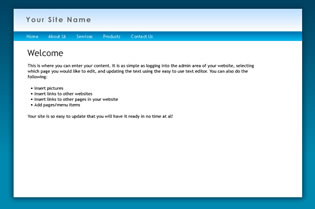 |
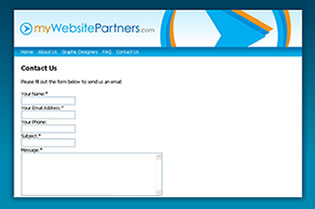 |
|
Standard Template
(Before)
|
Template with Custom Header
(After)
|
3. Make Your Own Design
If you would like complete freedom with your website design, but would also like to retain the content management features of MyWebPartners.com websites, then this is the best option for you. There are 2 options:
- Provide MyWebPartners.com with a .PSD, .PNG or .AI file, and we will convert your design into HTML and set it up for you. We can even set up your design/s as a Standard Custom Design, so you can use it for your other clients in the future.
- If you know how to create HTML yourself, you set up your website for use with our content management system. All you will need to do is to replace some of your links and menu items with our special code. This is fully documented and very easy to implement. You will have access to technical support if you have any support questions.
|
|



